Technical Support Assistant resume examples for 2025

Build a better technical support assistant resume with Zippi, your AI resume builder robot.
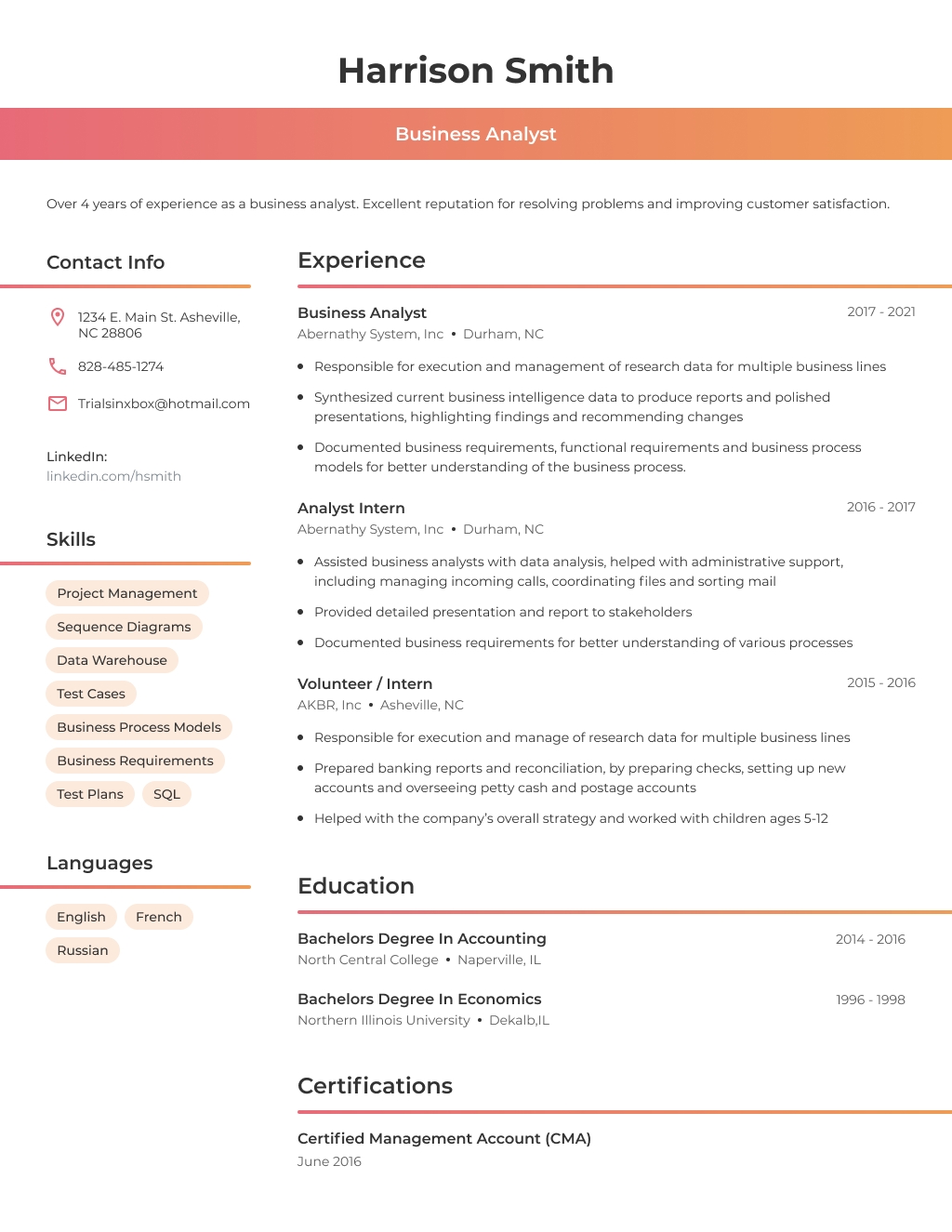
All resume examples
Table of content
How to write a technical support assistant resume
Craft a resume summary statement
Your resume summary sums up your experience and skills, making it easy for hiring managers to understand your qualifications at a glance. Here are some tips to writing the most important 2-4 sentences of your resume:
Step 1: Mention your current job title or the role you're pursuing.
Step 2: Include your years of experience in technical support assistant-related roles. Consider adding relevant company and industry experience as relevant to the job listing.
Step 3: Highlight your greatest accomplishments. Here is your chance to make sure your biggest wins aren't buried in your resume.
Step 4: Again, keep it short. Your goal is to summarize your experience and highlight your accomplishments, not write a paragraph.
These tips will help you demonstrate why you are the perfect fit for the technical support assistant position.Hi, I'm Zippi, your job search robot. Let me write a first draft of your summary statement.

List the right project manager skills
Your Skills section is an easy way to let recruiters know you have the skills to do the job. Just as importantly, it can help your resume not get filtered out by hiring software. Here is how to make the most of your skills section and make sure you have the right keywords:
- Start with the job listing. Frequently, the keywords looked for by recruiters will be listed. Be careful to include all skills in the job listing you have experience with.
- Consider all the software and tools you use on a daily basis. When in doubt, list them!
- Make sure you use accurate and up to date terms for all the skills listed.
Here are example skills to include in your “Area of Expertise” on a technical support assistant resume:
- Troubleshoot
- Phone Calls
- Data Entry
- Network Printers
- Desk Support
- Computer System
- Technical Assistance
- Software Issues
- Technical Issues
- Mac
- LAN
- Computer Lab
- PCS
- Customer Support
- Technical Problems
- AV
- Trouble Tickets
- SharePoint
- Software Applications
- User Accounts
- Computer Equipment
- Software Installation
- Computer Software
- Software Support
- Problem Resolution
- Wi-Fi
- Help-Desk Support
- Customer Issues
- Network Issues
- PowerPoint
You can let Zippi customize your resume.

How to structure your work experience
A work experience section is a vital part of your resume because it shows you have the experience to succeed in your next job.
- Put your most recent experience first. Prospective employers care about your most recent accomplishments the most.
- Put the job title, company name, city, and state on the left. Align dates in month and year format on the right-hand side.
- Include only recent, relevant jobs. This means if you're a fairly experienced worker, you might need to leave off that first internship or other positions in favor of highlighting more pertinent positions.
How to write technical support assistant experience bullet points
Effective job bullet points do more than just describe your job duties. Instead, they should be specific and measurable accomplishments. Here are some strategies to mastering job bullet points:
- Use strong action verbs like Led, Built, or Optimized.
- Follow up with numbers when possible to support your results. How much did performance improve? How much revenue did you drive?
- Wrap it up by explaining the actions you took to achieve the result and how you made an impact.
Here are effective examples from technical support assistant resumes:
Work history example #1
Technical Support Assistant
Dell
- Provided assistance to plan, develop and implement statistical process control and process capability study to meet customer's contractual requirements.
- Handled any manufactured defects received from Warehouse as well as initial systems setup.
- Worked with security officer to design, implement, and maintain security compliance for desktops, laptops, and related equipment.
- Participated in change control meetings; implemented changes using documented procedures compliant with hospital, clinic and departmental policies and procedures.
- Tracked and reported service level agreement (SLAs) metrics to Directors and Senior Executive Management to drive excellent customer service.
Work history example #2
Technical Internship
Asurion Protection Services
- Provided over the phone troubleshooting for issues with devices.
- Provided technical support for numerous electronic devices to Verizon customers.
- Diagnosed issues for tablets, phones, iPad's android devices from all makes and models Main client Verizon 1.
- Answered inbound calls providing technical support to Verizon mobile customers.
- Provided real-time support to everyday users of Verizon Wireless.
Work history example #3
Technical Support Assistant
The Customer Company
- Provided quality, knowledgeable, and creative solutions for technical software and hardware issues of a moderate to complex nature.
- Supported Citrix environment and various virtual applications Supported LAN, WAN and Wi-Fi networks
- Ordered replacement parts used to fix the machines *Entered information into Remedy tracking system
- Worked independently to troubleshoot all support requests, answering support queries via phone, email, and in person.
- Worked on transcribing videos for CS 115 class in Python Updated information contained on the Computer Science website
Work history example #4
Technical Internship
University of Florida
- Assisted speaker technician by coordinating frank 2017 speakers' programs and PowerPoint slides for each of their speeches.
- Researched hardware purchases and submitted recommendations to management.
- Worked and supported printers, scanners, modems, routers, wireless LANs, switches, and PDAs.
- Required troubleshooting IT issues and assisting with preparation of technical equipment for instructional use.
- Demonstrated capabilities in HTML, CSS, and Javascript.
You can let Zippi customize your resume.

Add an education section to your resume
- The highest degree you have achieved.
- TWhere you attended school, and the dates (Although if you graduated some time ago, leave the date off to avoid ageism)
- TField of study
- TAny honors, relevant coursework, achievements, or pertinent activities
Here are some examples of good education entries for resumes:
High School Diploma
2009 - 2009
Bachelor's Degree In Computer Science
National University, North Torrey Pines Road, LA Jolla, CA
2012 - 2015
Highlight your technical support assistant certifications on your resume
Certifications can be a crucial part of your resume. Many jobs have required certifications.
To list, use the full name of the certification and the organization that issued it, along with the date of achievement.
If you have any of these certifications, be sure to include them on your technical support assistant resume:
- Certified Information Technology Professional (CITP)
- Certified Nurse Assistant (CNA)
- IT Information Library Foundations Certification (ITIL)
- Network 5 Certification
- Software Engineering Master Certification (SEMC)
- Medical Assistant